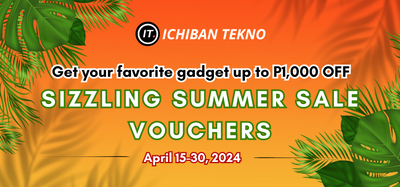Hello mga Ka-IT, now that most of us are working from home the way we communicate with our officemates and schoolmates has changed. We tend to communicate more now online and most of us are getting challenges working from home as many destructions during working/schooling hours, isa na dito yung noise sa paligid mo. We have 3T's of noises when we work from home 1 is Tilaok ng manok, 2 Tahol ng aso, at 3 Tricycle, isama muna talak ng kapitbahay nyo..kung relate ka dito continue reading and we will help you how to reduce noise from your headset during your working hours.

There are different factors that contribute to noises when working from home and that's why most of us are using noise cancelling headsets during work. Maraming available na noise cancelling headset online. You can consult a friend or search online ano ba best recommended for the year 2020, but the biggest question is ano ba talaga ang headset and para sayo? Well and sagot ko dyan eh depende sayo. It means it depends on your budget, requirements in your work, and working conditions.
Buying a Noise Cancelling Headset
If you buy a noise-canceling headset now it ranges between P450-P5,000 depende sa brand at model na bibilhin mo, kung first-timer ka sa online job and want a decent headset, hindi naman maingay gaano sa working area mo at electric fan lang kalaban mo keri na yan, you can buy Brands like Rapoo, Logitech, Genius, and Mpow this will work for you. Pero kung may budget ka naman at maingay talaga sa working area mo eh you can buy for long term use, brands like Plantronics, Jabra, and Sennheiser this is proven and tested na because of the quality of the material they used and technology injected in their product.

Base on our research there is no such thing as a total noise cancelling headset in the market. If you see a brand claiming they can do it I doubt it will work, I think the technology is not yet there but we are closer, even the biggest brand na gumagawa ng Noise Cancelling headset wala pa sila nun. What we see in shopping online is merely marketing tactics by different brands, they use the term noise cancelling but infact it is the same as noise reduction. The reality is regardless of brand or model of headset you buy its not 100% effective. Nagkakatalo na lang yan sa quality of material, marketing, software, and hardware technology.
How to Increasing Noise Cancellation of your Headset?
So how can we enhance the noise cancelling of your headset? Well, it requires hardware and software configuration, nabanggit ko kanina na depende sayo kung anong klaseng headset and gagamitin mo di ba? So if you choose an entry level headset normally they don't come up with productivity software that can enhance the noise cancellation, mostly plug-in play lang yan it can tolerate noise from the electric fan but other external noise like animal sounds and videoke from your neighbors hindi na kaya ng headset mo, so what can you do? does it mean you cannot enhance your noise cancelling? Well, there are ways, just follow our recommendations here:
-
1. Buy a USB sound card, it's an external device that you can buy online. It's applicable only for a headset that is using a 3.5mm jack connection either single or split type. So if you using Rapoo H100, Logitech H1110, Genius HS04SU, or A4tech HS-28, The sound card will do the work for you it has noise reduction feature and sound enhancement technology. You can manually control settings such as mute and sound volume from the device itself. (Here are the recommended USB sound card you can buy Plexton USB Sound Card and Ugreen USB Sound Card)
-
2. Use a 3rd party software, some of the recommended software you can use is Krisp, and Solicall you can install them for Free but it has a trial period depends on the software product you choose. This software is very helpful to have better control of the sound quality, you just have to install on your PC and do some settings and that's it. You just need to take note of the trial period after so after that, you need to subscribe for the license so it's either monthly or annually. For Krisp if you want to get it free you can send a link to a friend as a referral and they will extend your free use of the software, mostly ng mga kakilala ko na ESL teacher yan ginagawa nila. For Solicall naman i think they provide 3 days trial only after that you need to subscribe. Application integration are as follows; Skype, WebEx, Zoom, Slack, Hangouts Meet, and Discord
-
3. Tweak your Sound Control Settings from your PC, Yes you heard it right you need to tweak your PC settings, but why? I thought its a plug and play? For a very simple reason, they have default sound setting values. For the first time, you use your headset some of us may think that noise cancelling isn't working most especially if you are a newbie or well-experienced user who don't realize this as well. It requires human intervention on what settings work best for you. The headset is not smart enough to know what settings you need that's why always remember to tweak your settings on your PC most especially when you buy an entry-level headset. There are two ways to change the setting 1. you can refer to the image below or 2. use the long method (If you are using windows 7,8 or 10 you can see it from the Start button> Control panel> Sound



-
4. If you are using Jabra, Plantronics, or Sennheiser you can refer to the manufacturer's websites and download productivity software. Ito kagandahan pag high-end type of headset, you can enjoy FREE software tools na kung baga naka package na sya and the software are perfectly designed for your headset. I send a link here for the software download link. If you think the software is still not enough to reduce the noise you can go back to number 3 and follow the same procedure. Always remember to tweak your Sound Control settings on your PC.
-
5. Use Acoustic materials to reduce noise in your room, materials like polyester, suede, or velvet curtains are good soundproofing, you can buy also acoustic panels or egg tray as an alternative this will help absorb sound from your walls. If you notice when you go to recoding studio you will see they have this kind of soundproofing materials. These materials have a high absorption of sound and don't bounce from your room.
Our Conclusion
To wrap things up we have to understand what is noise cancelling is all about many people think if they buy noise cancelling headsets out of the box, it will solve their noise background problem. It's not always the case it requires 3 things hardware, software, and type of material used on your headset, the more premium it is the better. The headset you buy is just one part of the solution that will help you achieve a good sound quality. You have to remember that the computer you use is also a factor that you need to consider if you want to address the noise issue. Installing a noise cancelling software is also a must by tweaking the setting it will give you a better sound experience for yourself and the people you are talking to at the other end.
That's why entry-level headset tends not to work for many because it lacks software control and enhancement type of material for acoustic. But you don't have to worry anymore you can buy 3rd party software or use a USB sound card as an alternative this will enhance the noise cancelling from your headset.
For the high-end type of headset take the opportunity to download productivity software from the manufacturer site this will help you get better control of the sound quality.
I hope this blog helps a lot, most especially those ESL Teacher and other work from home jobs to better understand about Noise Cancelling. We truly value each one of you if you want us to make more of this kind of blog pls. comment below and also pls share to your friends who might needs this information this will be very helpful for us to create more content similar to this. Thank you and see you on the next blog post #letsdoIT